
Practical testing …
As we already mentioned in the Homematic CCU2 Test, many Homematic products can be used as standalone devices. It is therefore not always necessary to purchase a Homematic control unit. The Homematic devices can usually be connected without a central unit, but in the case of the E-Paper Display, the Homematic control unit not only facilitates the setup and management of the Smarthome devices, but is also essential for programming the display!

Homematic E-Paper Display Initial setup …
The initial setup of the Homematic E-Paper Display is very simple. All you need is the Config button below the display, which is used to connect the display to the central unit. The display, an LED and an acoustic signal are then controlled via wireless via the central unit and the buttons are assigned to the desired functions.
Teaching the E-Paper display to the Homematic CCU2 …
E-Paper
Teaching the E-Paper Display to the CCU2 control unit is done quickly. We have explained exactly how this works in this small Homematic E-Paper Display Teaching Tutorial.
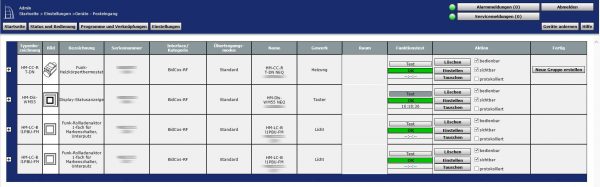
Now we can already use the buttons to control the light, the awning, blinds or shutters in the house. The following Homematic Display programming instructions show how extensive the possibilities for comfortable living are.
Create program for E-Paper Display …
How to create programs for the display we have explained in this little Homematic Display Programs Tutorial.
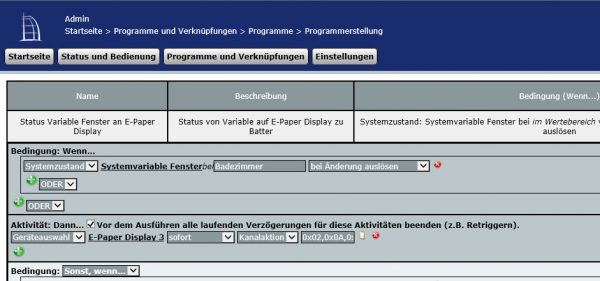
As you can see, as with the other Homematic products, the variety is almost limitless and thanks to the E-Paper display, the last status is maintained even without power supply!
However, we have also discovered a few weaknesses in practice that are worth knowing. First of all, you should keep the frequency and quantity of activation as low as possible, because not only the duty cycle is a problem, but the batteries can be discharged within a short time.

Bit by bit we will give tips and tricks for the smart house or apartment in many more Homematic Tutorials. Let us now come to the conclusion of the Homematic E-Paper Display.
Homematic E-Paper Display Result and general impression …
