
EcoFlow Mesh and Matter and Bluetooth Security …
Now we show what we have achieved with the firmware update.
EcoFlow Mesh and Matter …
If you have installed the firmware update, like here for example on the Smart Plug, then we even got another function under Settings -> Lab Functions and that is called EcoFlow Mesh. Mesh is a forwarding and distribution of signals across devices to improve range and connectivity. We can turn this on and then the Matter protocol is automatically disabled.
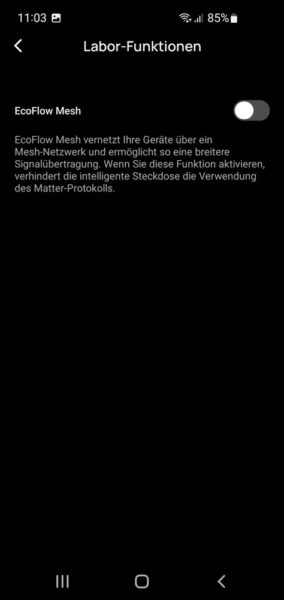
Should you enable EcoFlow Mesh?
Since we have already been asked several times by mail and in the video whether you should enable mesh or not, here is a little info again. For a detailed setup in the router, you should first deactivate the EcoFlow Mesh function. Because as soon as you enable mesh, the smart plug logs off from the router and connects to the next smart plug via mesh. This shows very clearly that mesh really works. However, you can no longer assign a name to the device in the router, set an IP address, etc. (if you want it at all) and the Matter protocol is also disabled (if you want to use it). In addition, it is a Lab function, which may well change a bit. So you can turn EcoFlow Mesh on, but you don’t have to. Advantage: If you currently have a poor WLAN signal due to a high distance to the router, for example, the WLAN quality is noticeably improved by Mesh. Disadvantage: Only time will tell how stable this Lab function really works in the end.
Matter doesn’t really have anything to do with security, but it has just been included and is quite interesting for simple smart home networking. Due to the merger of important companies in the development, many smart home products could soon benefit from Matter or already benefit from the fact that products from different manufacturers can finally be operated across the board. Another special feature of the deactivation of Matter is that the smart plug no longer appears in Android when the search for nearby devices is activated, since this is done via the Matter protocol.
Let’s turn Mesh off now and show again briefly what happens after the firmware update, if we now search the device with an unauthenticated device. If we now try to connect to the smart plug, then after a few seconds it gives the message: Add failed, please try again.
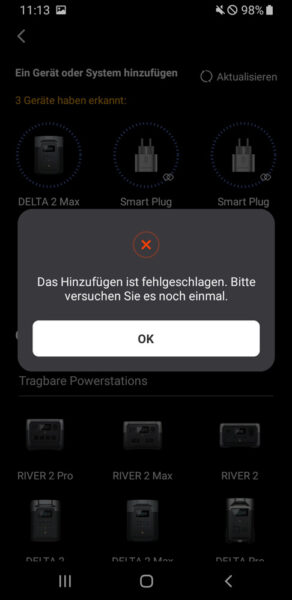
By the way, it is also interesting that if you now want to connect to the EcoFlow Delta 2 Max, then there is a message: The device has been paired by another user. That’s right, because we have it paired on another device with an EcoFlow account with login credentials. Reset the device before adding it. Of course, that would be a shame if we could do that with an unauthorized device!

We are so brave and risk that all data are reset … and see, with our latest firmware now comes a message, you would like to please press the button on the device. That’s the right thing to do, because now we have a protection that you can’t be taken over without physical access to the device and you can’t just reset it like it was before. With a little trick, we had still managed to add a device without permission, but we could no longer do any operation over it. Since we have already informed EcoFlow about this, this little thing will surely be fixed soon as well.
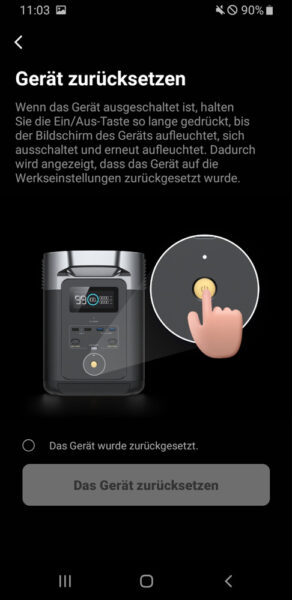
EcoFlow Bluetooth Security result and general impression …
