
Add Bosch Smart Home Eyes in the app …
In order to use the app, you just need to add the Bosch Smart Home Eyes camera in the app.

To do this, first select the Eyes outdoor camera, because there is also a Bosch Smart Home 360° Indoor camera to choose from during installation.
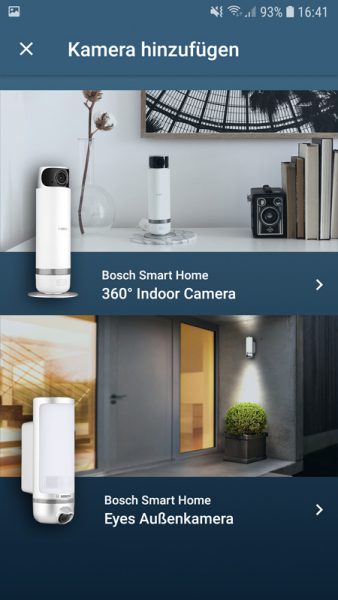
From the Bosch app you still get a few hints for camera electrical installation.

The app then asks for the WLAN access data, i.e. the SSID and the WLAN password, so that the Bosch Smart Home Eyes can access the Internet via the WLAN router. If this does not work, you should check your router (e.g. AVM Fritz Box, Linksys router or Netgear router) to see if you have limited the WLAN devices to the existing WLAN devices or if a manual setup via the Mac address is necessary. We would also like to take this opportunity to point out that the Bosch Smart Home Eyes requires at least about 1 MBit/s (Bosch assumes 768 KBit/s) upload speed as Internet speed for video transmission, which must of course also be achieved at the location via the WLAN.

Now a large QR code appears on the smartphone, which you can virtually photograph with the Bosch camera, which is still flashing green. Do not hold it too close to the lens of the outdoor camera, otherwise it will not work.

As soon as the QR code has been read correctly, the connection from the camera to the Internet, from the smartphone to the Internet and thus also from the smartphone to the camera is established. The pre-installed firmware version is now automatically synchronized with the Internet …
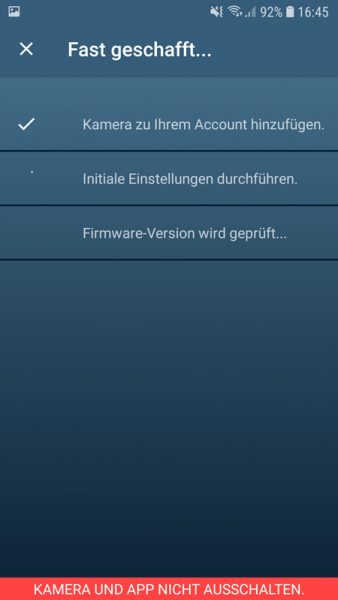
… and brought up to the latest status. A manual firmware update of the Bosch Eyes camera is therefore unnecessary for the time being.
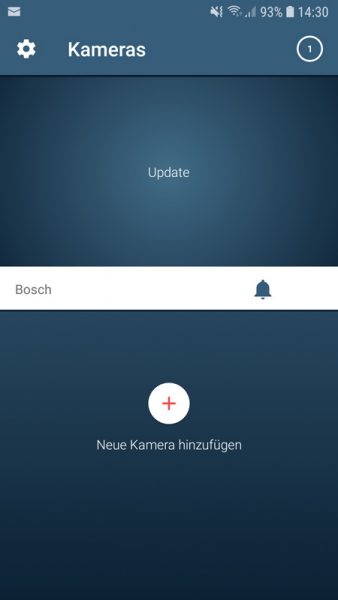
If you want, you can already take a look at the Bosch Camera App menu.

And then gets to the following entry screen, where the outdoor camera is now listed. If you want, you can allow friends or family members to access the Bosch Smart Home Eyes. But beware, they will then have access to all events. If something did not work, we are happy to help 24/7 with us in the Smarthome Forum.

That’s it for the Bosch Smart Home Eyes app installation. What you can set up with Bosch Smart Home Eyes, we show in the extensive Bosch Eyes camera test.
Set up Bosch IP camera in Apple iPhone and iPad …
.
Of course, you can also use Bosch camera with Apple iOS devices. The interface itself looks the same on Apple iPad Air 2 or Apple iPhone X as it does on Samsung Galaxy Tab or any other Android tablet or Android smartphone.
We show more tips on the Practical testing page of the Bosch camera review.
Read the Bosch Smart Home Eyes review …
Discuss in our forum and share experiences about the Bosch Eyes …
Here you can buy the Bosch camera at a reasonable price. *Ad
