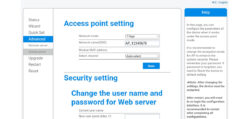
The Bosswerk MI600 micro inverter is roughly identical in construction to the Deye SUN600G3 and is used in many PV systems or balcony power plants. The inverter has an integrated access point function, which is important for the first WLAN connection, but also in case of a faulty WLAN connection. Unfortunately, you can not change the name of the AP and especially not change the AP password, at least not from the factory. On Funkyhome.de we now show how to fix this problem with a firmware update.
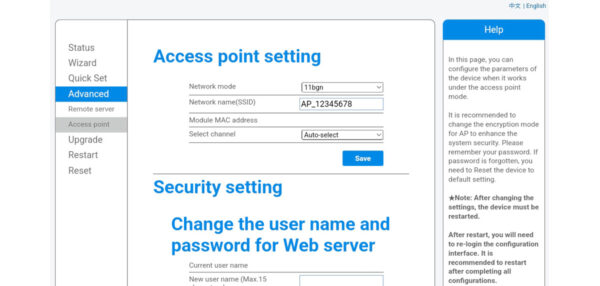
Thanks for the support …
Thanks for the support to the manufacturer Deye.
Here you can order the Bosswerk MI600 and Deye SUN600G3 micro inverter. *Ad
Quickly to the right instruction …
What is it about?
Change AP name and AP password
Deye SUN600G3 and Bosswerk MI600 firmware update
Firmware update by email
Firmware update via download
Change AP Mode
Risk when updating firmware
What is it about?
In order to operate a solar panel with direct current on the house grid with alternating current, you need an inverter. A microinverter converts the direct current of the solar modules into alternating current and is thus indispensable from the small balcony power plant to the large PV system. A convenient microinverter with integrated WLAN and Internet connection for transmitting the yield data and displaying the power generation in an app or website is manufactured by the company Ningbo Deye Inverter Technology Co. Ltd. in China – Deye for short. The very widely used Bosswerk MI600 inverter is identical in construction to the Deye SUN600G3-EU-230 and has an integrated WLAN access point (AP), which is necessary on the one hand for the initial WLAN connection, but can also be important in the event of a faulty WLAN connection.
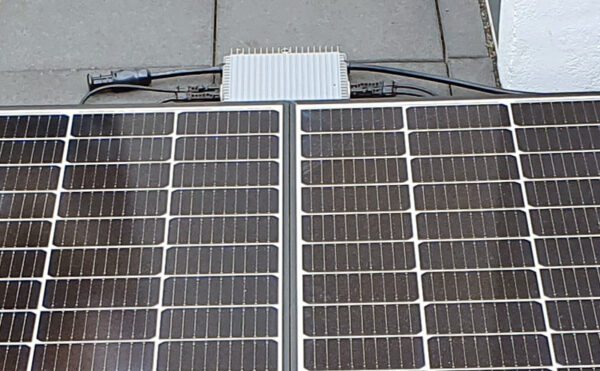
But what do you do when you get a new device with access data? Correct, change the standard access data such as user name and password!
Change AP name and AP password …
Unfortunately, you cannot change the name of the AP and, above all, you cannot change the AP password, which is of course fatal, since anyone on the WLAN can access the microinverter and there are probably even already ways through the vulnerability to then access your local network via this. To change the access point password, call up the inverter’s web interface, either by accessing the AP_xyz device directly via WLAN and then entering http://10.10.100.254 in the browser (this is the default IP address of the microinverter). Or if the inverter is already connected to the local network, you can of course also access the web interface in the browser via the IP address assigned in the router. There you will find under Advanced -> Access point all important settings like Network name (SSID) and further down Password, which you could actually change with Save. However, this probably does not work.
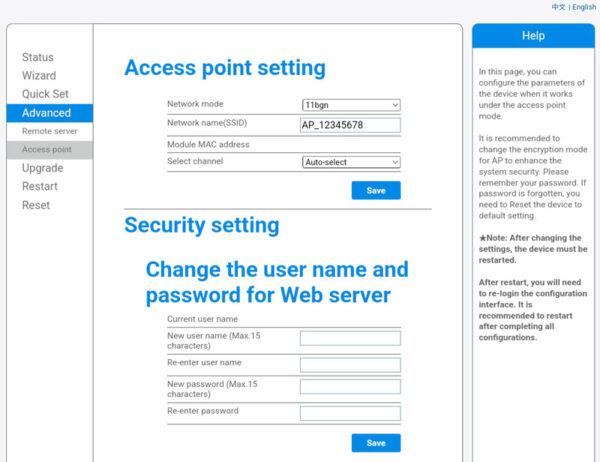
Because every time you try to enter another Network name (SSID) and then save it, even after a microinverter restart the old WLAN SSID is still used and this is AP_Serial number with the WPA Encryption Password 12345678 and you can’t change this even via the hidden menu that you can call via [IP of inverter]/config_hide.html, where you could for example change the AP Mode Select from AP+STA to AP/STA, but this is not saved either.
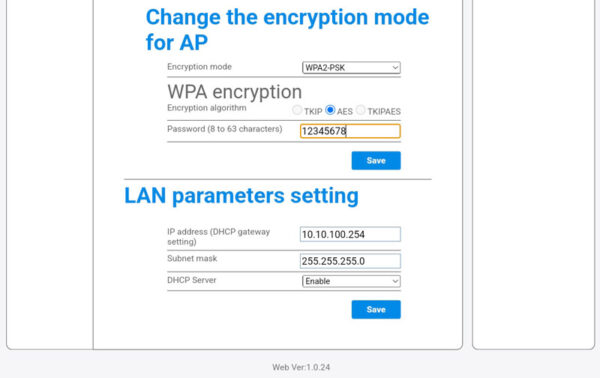
Deye SUN600G3 and Bosswerk MI600 Firmware Update …
So first you have to upload a new firmware to your Deye or Bosswerk micro inverter. But this is not easily possible, because there is no new firmware download from Deye or Bosswerk despite a known security gap and despite the current firmware version. Originally the Bosswerk MI600 was delivered with the firmware version AP_MW3_15U_5406_1.47 …
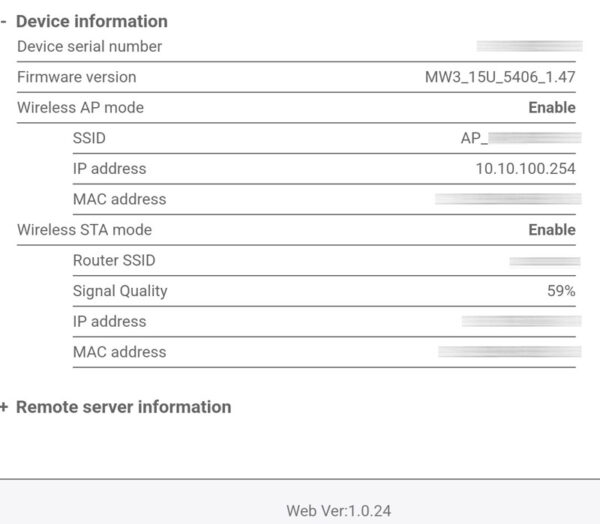
Firmware update by e-mail …
The solution is so simple, as well as somehow frightening, because you simply write a mail to the support of Deye and they then play after a few days a firmware update on the inverter with Internet connection via the WLAN. There is no mail or warning in advance and when it has been updated, there may be a short mail. We have received the update after about 10 days and then a short mail arrived that they have updated the firmware.
Firmware update via download …
Another solution is to download the file from the Internet and then install it yourself via the inverter interface. An official download is unfortunately not available, but there are various sources, such as here, where you can download not only the new MW3_16U_5406_1.53.bin but also the previous MW3_15U_5406_1.471.bin. One calls the WR web interface as described before by accessing the AP_xyz device via WLAN, then call http://10.10.100.254 in the browser and enter admin as default user and admin as default password. Then click on Upgrade -> Upgrade Firmware -> Select File -> Upload in the web interface. Before doing so, make sure that the solar system is continuously producing enough power and do not abort the upgrade process under any circumstances.
Note: We assume no liability! With every firmware update something can go wrong!
Now the firmware version AP_MW3_16U_5406_1.53 is installed on the Bosswerk MI600 micro inverter and lo and behold, all access point settings like Network Mode, Network name, Selected channel, WPA Encryption Mode, WPA Encryption algorithm and especially the WPA Encryption Password can finally be changed and saved! 👍
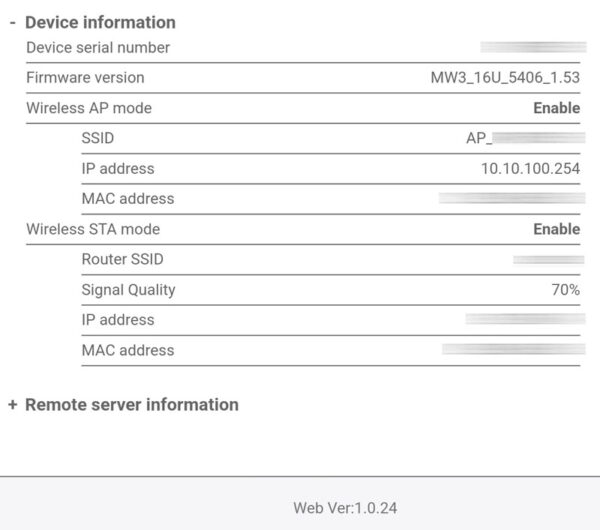
By the way, you can get the uploaded firmware version not only via the web interface of the device by entering the IP address, but also, for example, via the Solarman App under:
Check your system -> Device -> Logger -> Logger -> Device parameters -> Version information.
There you will find at Module Version No. the micro inverter firmware: MW3_16U_5406_1.53
And at Extended System Version: V1.1.00.0F
More firmware information can be found in the app at:
Check Your System -> Device -> Micro Micro Inverter -> Micro Inverter -> Version Information:
Communication Protocol Version: V0.2.0.1
DC Master Firmware Version: V0.1.1.2
AC version number: V0.2.0.7
Waiting for firmware update …
And the third method is to wait for an firmware update, because in the meanwhile Deye uploads the firmware even without sending an email.
Change AP Mode …
If you want, you can even change the AP Mode Select from AP+STA to AP/STA via the hidden menu to switch off the additional access point as soon as the micro inverter has registered as a client in the WLAN. However, since the AP function can also be useful for quick access to the microinverter, for example, if you have added the microinverter to the guest WLAN and are not currently in the guest WLAN yourself, you can safely leave the AP activated and simply change the name so that not everyone recognizes the serial number of the microinverter.
Firmware Update Risk …
As happy as we are that this solution worked, it is also very frightening to imagine what would have happened if such a firmware update went wrong and the microinverter was no longer supplied with power in the middle of the update, for example. Because without or with defective firmware, the microinverter would have become unusable. This will probably also be the reason why you have to become active yourself to get this firmware update. Basically, it would be easy for the manufacturer to update all micro inverters in Germany or even worldwide.
Even as big James Bond fans we don’t want to get evil thoughts, but also any other manipulations would of course be quite conceivable. Therefore, we all try best to continue to work on a good, worldwide togetherness 🙂
Discuss in our forum and share experiences about the Firmware Update …
Here you can order the Bosswerk MI600 and Deye SUN600G3 at a reasonable price. *Ad
