
Now we would like to explain the steps to convert the WLAN ESP8266 module into a controller for Smart Energy devices. In this WLAN ESP8266 LED Switching tutorial we explain step by step how to control LEDs with the WLAN ESP8266 module via smartphone.
We connect a LED for the test and configure it in our Blynk software. Therefore we connect the channels D0, D1 and D2 with …
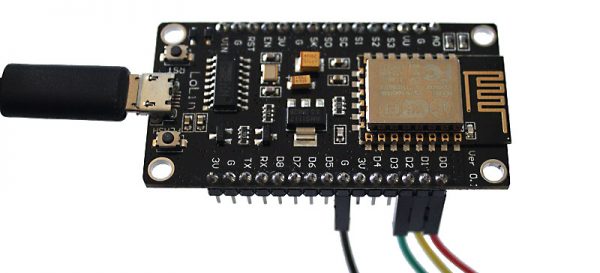
… the anodes (+) of the LEDs. Which are then collected at the cathodes and fed back to a G (GND, ground) connection of the ESP module.
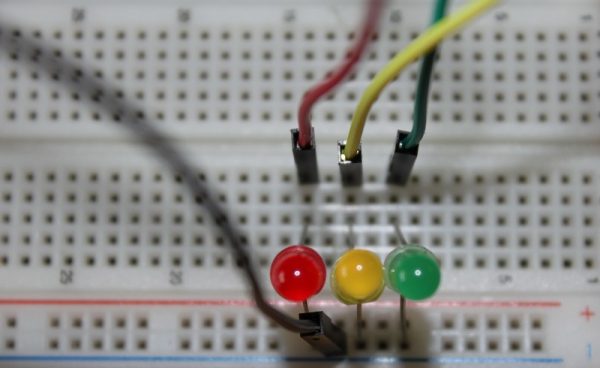
At this point it should be noted that only LEDs with an operating voltage of 3.3 V can be connected directly. If diodes with a lower voltage are to be applied, a series resistor is required. How to calculate this is explained by numerous resistor calculators in the network and the LED FAQ in the OCinside.de forum.
Then we start our Blynk software again and add a button on the project screen with the plus key.
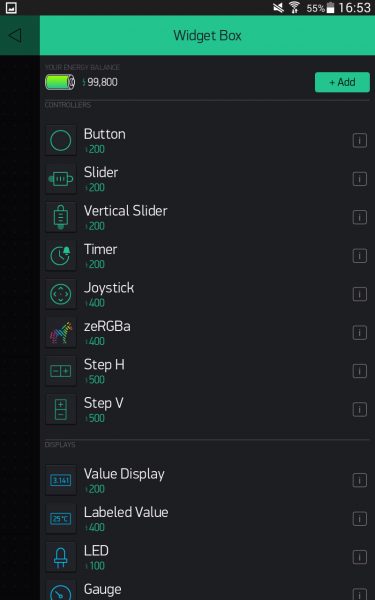
A click on the button opens the options of the button. There we can enter a description and select the channel on the ESP. In our case we call it “Led red” and assign it the channel “D0”. If you hold down the button in the project screen, you can change its position on the screen. In the same way we can now add the other two buttons.
If we have done everything correctly, the project should look like this and control the channels D0, D1 and D2.
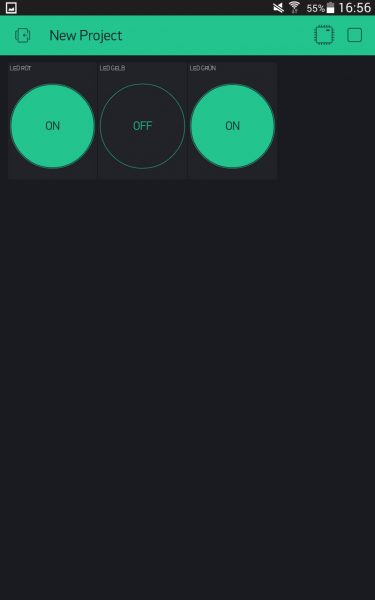
Pressing the Play symbol at the top right should light up the LEDs after pressing the respective button.
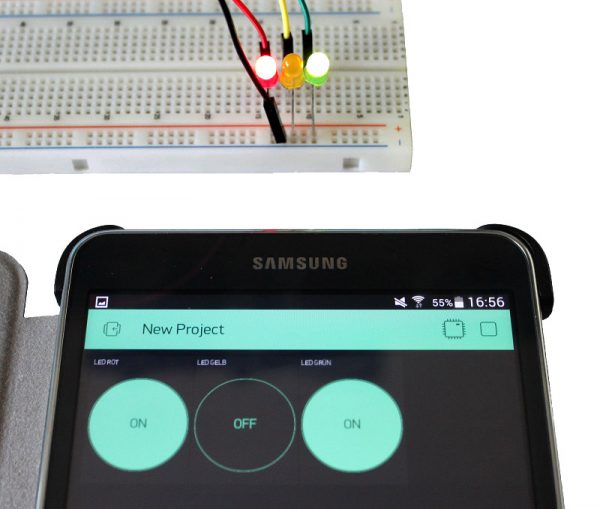
That’s it!
Now you can adjust the circuit individually to your needs.
For example, a 3.3 V voltage source can be connected to the pins “3V” and “G”. You can also use a USB battery for mobile applications. The LED’s can be replaced by small transistor circuits including relays to switch larger loads.
The capabilities are huge!
Read the WLAN ESP8266 module review …
Discuss the WLAN ESP8266 module in the forum and exchange experiences …
