
Practical testing …
Now you can see the actual user interface of the Steinel CAM light app. The functions are actually self-explanatory, although the buttons could be designed a bit better to make it easier to see the switch between recordings and live image as well as the activated recording. By the way, the alarm slider can only be changed when the Steinel Cam is connected to the Internet. But don’t worry, if you don’t want to share your data on the Internet, you can use everything without Internet access except for this alarm function.
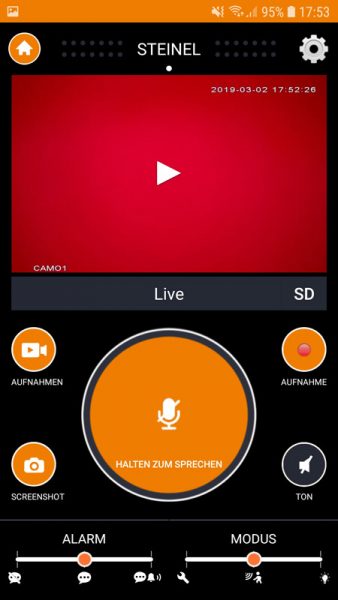
All functions are shown and explained on the following screenshot.

Different security levels can be selected in the settings for the Steinel CAM light. Because the camera can trigger not only when motion is detected in the camera, but also via the additional infrared sensor. At security level High, either the camera or the motion detector is used to trigger a recording or alarm.
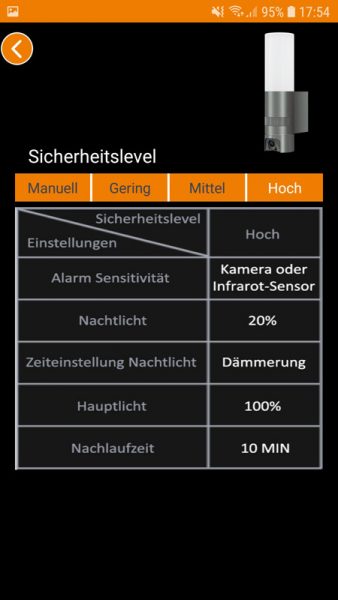
At safety level Medium, only the motion detector is used.
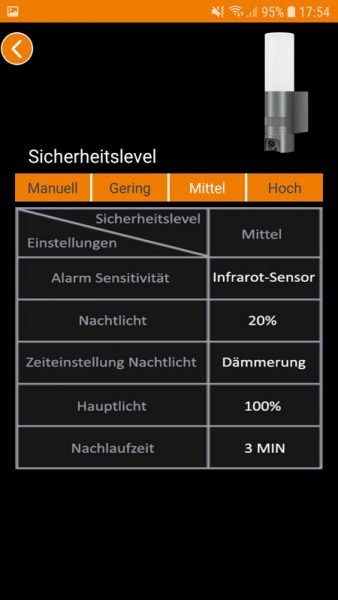
And at the lowest security level, it will only trigger when the camera and the motion detector detect motion.
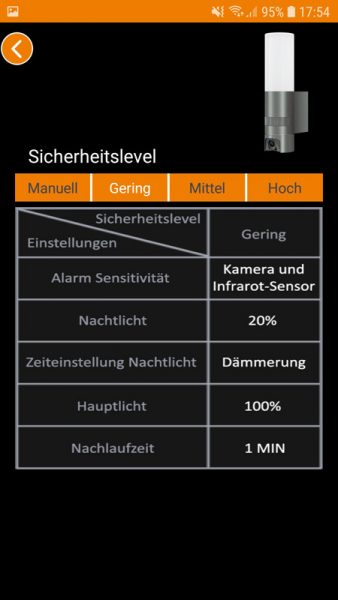
In addition, a manual setting is available, which offers many settings.
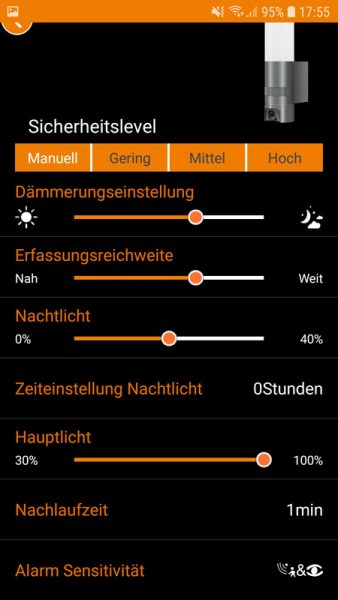
There you can also set which sensor triggers the recording or the alarm. However, no image areas can be defined with which the camera triggers.
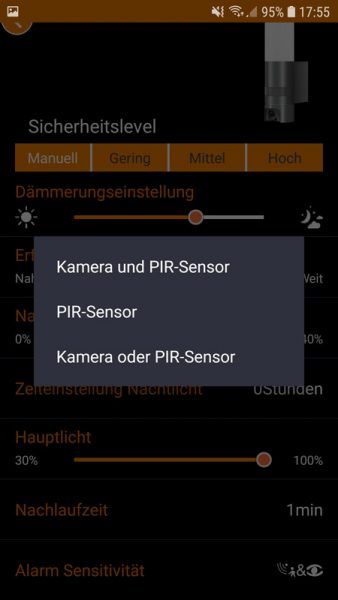
You can also deactivate the motion detector function and set the light permanently to a value between 30% and 100%. Below 30% is unfortunately not possible (as is often the case with LED lamps).
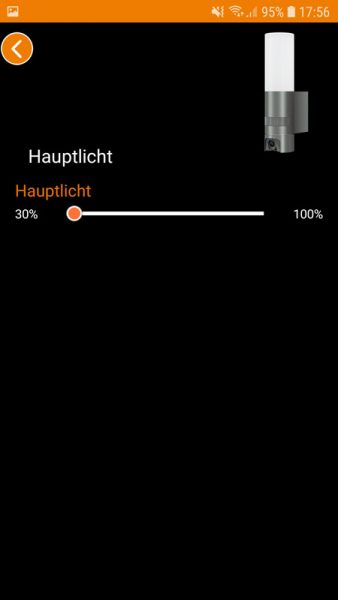
There are also a few basic settings in the Steinel app. At first glance, there are a few options, but at second glance, we are still missing some options, which we have already informed Steinel’s – by the way very friendly – support. Above all, we are missing the option to completely deactivate the microphone and the speaker. But a guest access with a separate password for sharing the camera without the administrative options would be absolutely necessary in our opinion! You should also get the option to format the MicroSD card or at least delete videos or days recorded as an administrator.

As already described in the Steinel CAM light installation guide, it is very important that you before the firmware update necessarily first try out the app and consider whether the Steinel app is enough for you as an application. Because a Steinel firmware downgrade does not exist and Steinel has deactivated the rtsp port according to its own information for security reasons. Whether rtsp or other access options will be integrated again at some point remains to be seen. By the way, you are informed that a Steinel CAM light L 600 firmware update is available every time you start the app, and you have to cancel it if you do not want to install it. We tried the firmware update anyway and installed the current firmware “2019-01-23” on the Steinel CAM light L 600 with increased WLAN strength. The firmware update went through without any problems. By the way, the two versions “increased WLAN strength” and “reduced WLAN strength” are intended to avoid problems with the internal WLAN antenna, which can lead to interference in the image and sound reproduction.
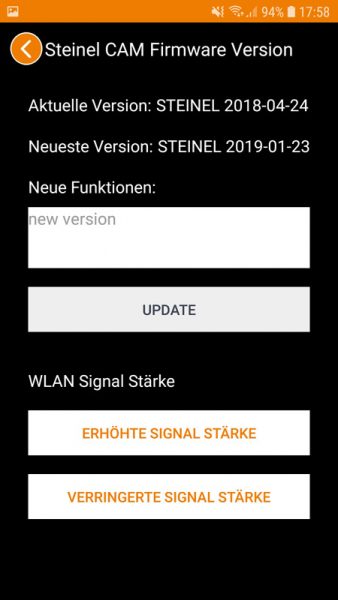
Last but not least, we also tried out the Steinel light CAM with Apple iOS. A parallel login via the quick configuration is not possible. You have to add it as “shared Steinel CAM” and then log in the serial number there along with the specially assigned (admin) password. By the way, this also applies if you want to use more than one Android smartphone/tablet.
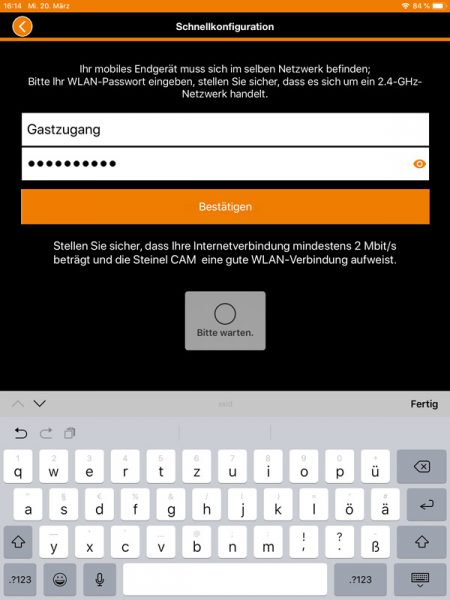
The interface itself looks the same on the Apple iPad Air 2 or the Apple iPhone 12 Mini as it does on the Samsung Galaxy Tab or any other Android tablet or Android smartphone.
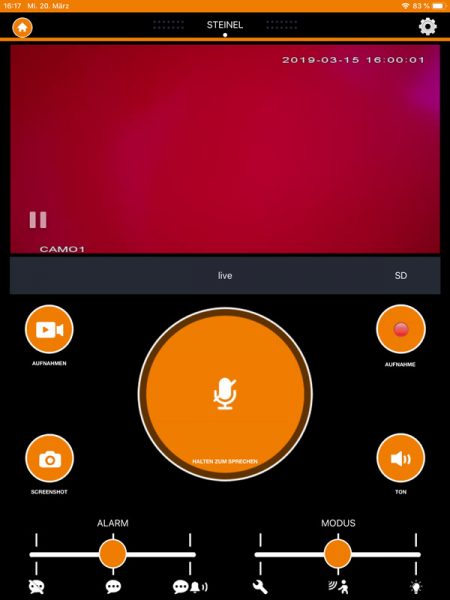
And although it was programmed by another service provider, it unfortunately seems similarly buggy to us as it is on Android. Setting the values is not possible for such a compressed image. After changing it to a different security level, however, it was fortunately displayed correctly.
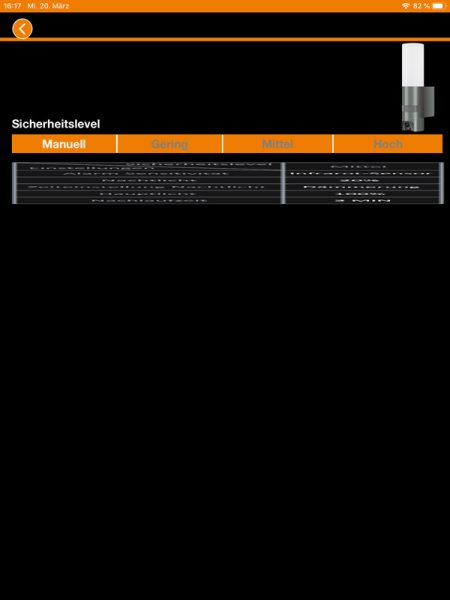
To get an idea of the quality of the video recording, we have also created two videos.
Here you can see a Steinel CAM light video in SD quality, i.e. 704x576px.
And here you can see a Steinel CAM light video in HD quality, i.e. 1280x720px.
All in all, the comprehensive practical testing shows that the Steinel CAM app still runs a bit stiffly on both Android and iOS. From time to time, changes are simply not applied, you leave the settings, go back in and see old values. It also happened with our CAM light that the siren was triggered involuntarily. We also lack the ability to define areas that are excluded from alarm detection. A way to format the card would also be useful in our opinion. We would also like to see a complete deactivation of the speaker and microphone, preferably via a hardware selector switch. And last but not least, we would welcome a user management, i.e. different rights for the users or at least a guest access completely without powers except for image viewing. And while we’re on the wish list, we would increase the rotatability as well as the tilt angle of the camera and enable a light activation option via external (or internal) switch.
By the way, the power consumption of the Steinel L600 CAM light in our test was an enormously economical 2.1 watts in idle, 6.2 watts at 30% brightness and 14.5 watts at 100% brightness.
Steinel CAM light L 600 Result and general impression …
