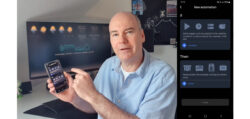
On Funkyhome.de we have published a new guide including a detailed YouTube video tutorial on the Funkyhome Channel, where we show how to automate a feed-in at night for the EcoFlow PowerStream inverter when the Powerstation battery is full, which automatically adjusts its output to a desired base load and restores it during the day.
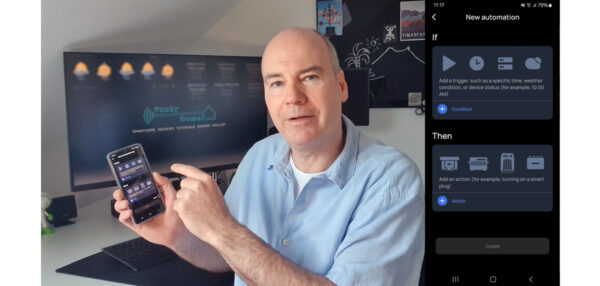
Thanks for the support …
Thanks for the support to the manufacturer EcoFlow.
Here you can buy EcoFlow products at a reasonable price. *Ad
This is what it’s all about …
If you wanted to feed into the grid at night with the EcoFlow Powerstream to cover your base load, you always had to switch the Powerstream inverter in the EcoFlow app between prioritizing the power supply and prioritizing the power storage. To do this, you could also enter a time as a scheduled task, but this only determined that you wanted to prioritize the power supply or the electricity storage, but not adjust the household electricity demand. This means that you could specify that you want to feed in a base load of 100 watts at night, for example, by prioritizing the power supply, but if the Powerstation battery is full in the afternoon when the sun is shining brightly, no more electricity is fed into the power supply because you set it to prioritize power storage during the day so that the base load is not fed from the battery all day. To solve the problem, you can now create an automation, which we explain in the following video and again in short form in the written instructions.
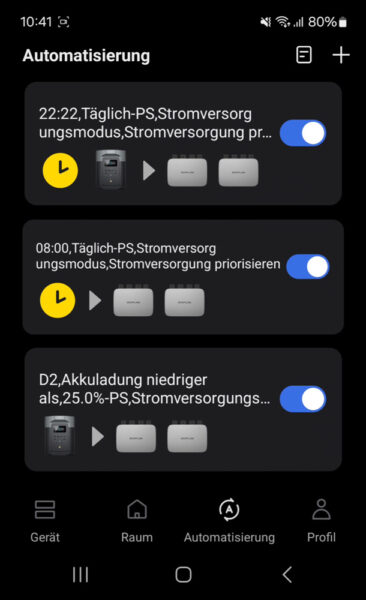
EcoFlow PowerStream automation video …
If you like, you can simply sit back and watch the new video on our Funkyhome YouTube Channel. Please remember to subscribe to the Funkyhome Channel and if the video has helped, please leave a Like.
Note: Please allow our cookies first to see this external content!
Let’s start with the Powerstation app installation on the next page and then show the setup and setting options.
Create automatic night feed for the EcoFlow PowerStream …
