
Practical testing …
EcoFlow River 2 Pro test in practice
EcoFlow River 2 Pro Charging …
100 Watt charging power …
200 Watt charging power …
400 Watt charging power …
800 Watt charging power …
940 Watt charging power …
Volume when charging the power station …
Modify Powerstation fan …
Powerstation temperaturee …
Powerstation Charging Summary …
Feed solar surplus into power station …
EcoFlow 220W Solar Panel …
Power station grounding …
EcoFlow River 2 Pro discharge …
Powerstation discharge process summary with power check video …
EcoFlow River 2 Pro Efficiency …
EcoFlow River 2 Powerstation as UPS …
EcoFlow River 2 Pro test in practice …
After all this information about the powerstation and the installation, let’s get to the actual practical testing of the EcoFlow River 2 Pro powerstation and the EcoFlow 220W solar panel.

We have been using the Powerstation continuously for a few weeks now and were able to gather some experience that can certainly be helpful for one or the other. Both in the purchase decision, as well as in the commissioning and the possible solutions to problems.
EcoFlow River 2 Pro Charging …
Let’s start with a simple setup, where we select charging speeds from 100 watts all the way up to 940 watts using the EcoFlow app.
100 Watt charging power …
We perform the measurements with different, partly commercially available measuring devices and our own test setups and can thus get a neutral picture of the total power. First, we start with a charging power of 100 watts.
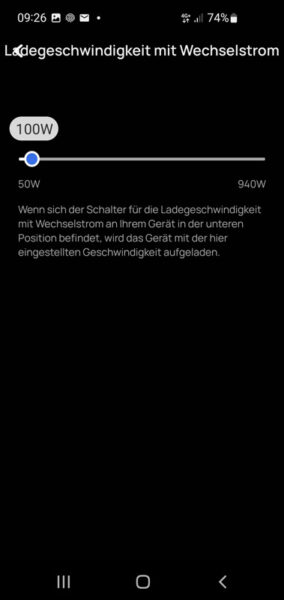
Now we measure the real power consumption of the power station. This varies between 90 and 135 watts. If you assume that the maximum power consumption of the power station is really 100 watts at a setting of 100 watts, we unfortunately have to disappoint you at this point. The EcoFlow app is not used to set the maximum input power, but the charging speed or charging power. Since an integrated rectifier has to convert the AC voltage from the wall socket into DC voltage to charge the LFP battery cells, there is not only a difference between the two power specifications, but logically also a certain loss, which varies depending on the charging power. The charging time from 49% is a little over 3 hours at about 100W. The fan fortunately only starts very rarely at this low charging power with a low ambient temperature of 21°C.

200 Watt charging power …
Only from 200 watts charging power, the fan is turned on for about 1 minute every 2 minutes and reaches a relatively low noise level of about 32 dB(A) at a distance of 50cm. However, it is already noticeable here that the DC fan is turned on and off in very rough steps. At 200W charging power, the power consumption of the power station fluctuates between 193 and 247 watts. The charging time from 49% is a bit over 1.5 hours at 200W.

400 Watt charging power …
From 400 watts charging power, the fan stays on continuously and still reaches a noise level of about 32 dB(A) at a distance of 50cm. At 400W charging power, the power consumption of the power station fluctuates between 405 and 457 watts. The charging time from 49% is a bit under 1 hour at about 400W.
800 Watt charging power …
From 800 watts charging power, the fan stays on continuously at full speed and reaches a high noise level of about 47 dB(A) at a distance of 50cm. At 800W charging power, the power consumption of the power station varies between 722 and 830 watts. The charging time from 49% at approx. 800W is about half an hour.
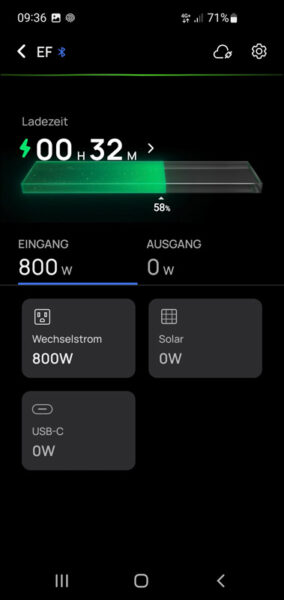
940 Watt charging power …
At 940 watts charging power, the fan also stays on continuously at full speed and reaches a high noise level of about 47 dB(A) at a distance of 50cm. The power consumption of the power station fluctuates between 837 and 848 watts at 940W charging power. The charging time from 49% is less than half an hour at approx. 940W.
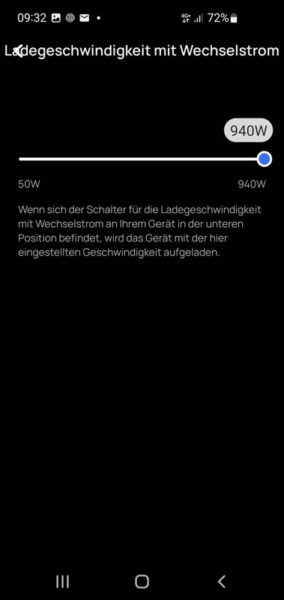
Volume when charging the power station …
Overall, it is noticeable that the used fan is only turned on and off in very rough steps. EcoFlow should definitely use a PWM fan instead of the 2-pin DC fan and adjust it to the actual demand via stepless PWM control. This reduces the noise significantly and prevents the fan from being constantly switched on and off, especially when the charging power is low, although a very low air flow would be sufficient for cooling.
Modify Powerstation fan …
You could remedy the situation by replacing the rather loud M-Fan DA06020B12UR with a quieter fan (such as the 60mm Noctua fans – see 3D Printer Optimization Guide). However, you unfortunately lose the warranty claims with such a modification and also risk the electronics with incorrect fan sizing. In addition, the DC fan cannot be replaced with an infinitely variable PWM fan, but would have to remain with an ordinary 12V DC fan, which is then still controlled in coarse steps.
You should also keep in mind the fan volume, because a Noctua NF-A6x25 FLX with a thickness of 25mm would only achieve an air flow of 17.19 CFM at its maximum speed of 3000 rpm, for example, whereas the M-Fan DA06020B12UR at a thickness of 20mm with its maximum speed of 5000 rpm still achieves 23.16 CFM – at the expense of the significantly higher volume, of course. Even though we like to tinker, we would rather advise against such an EcoFlow River 2 Pro fan mod overall.
Even with a conversion to a larger fan duct, for example with an 80mm fan, the air flow would be difficult to estimate due to the original control of the power station and the warranty would be lost.
We have another idea, which we could also try out briefly. If the further tests are also positive, we will publish this in a separate tutorial on Funkyhome.de in the future.
Powerstation temperature …
By the way, the battery itself is not cooled with the fan, but it is important that the temperature of the components in the inverter and rectifier segment remain cool at all times. As you can see very nicely in the thermal image, the heat is directed to one side without any problems, but not completely out of the case due to the quite small fan grille. Again, EcoFlow could optimize the airflow better with further measures.
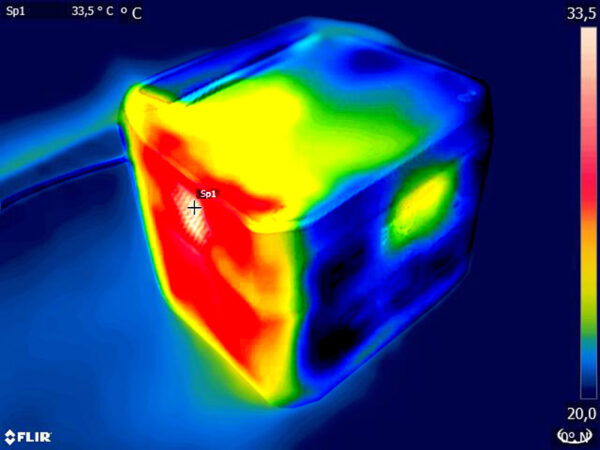
Powerstation Charging Summary …
Let’s briefly summarize the charging process again – the maximum power consumption of the power station can exceed the specified power setting by approx. 20 percent, since you cannot set the power consumption of the power station via the EcoFlow app, but the charging power. This should definitely be taken into account if you plan to use the surplus of the solar system and then charge the Powerstation via your house electricity using the PV system or balcony power plant. The charging time depends on the charging power, whereby a complete charge to (rather unusual) 100% takes just under 1.5 hours. From 30% to 80& takes less than an hour. All other charging times can be found above or directly on the display or in the app. Once the battery is fully charged, the power consumption of the power station drops to about 3.2 watts standby and when you turn off AC, to just 0.4 watts.
We noticed something else during the charging process. Because the solar power surplus use becomes really difficult only if one operates a device at the output at the same time. Even if you set it to only charge with 100 watts, the power station draws the full power of the connected load from the socket instead of first using the battery capacity and continuing to recharge with only 100 watts. We would like to see a setting option in the app to adjust this behavior. The power station is also turned on as soon as the power cord is plugged into a free outlet, even when the power station is fully charged and should not be turned on. Again, you could add an additional feature for customization in the EcoFlow app.
Feed solar surplus into power station …
Tip: If you want to put a stop to the Powerstation only using the surplus of your domestic solar system, you could charge the Powerstation with a power adapter via the USB-C input or via the car input, where you can even limit the maximum current flow to 4/6/8 amps in the app. Then, only XYZ watts from the socket are really used and no electricity from the power provider is used.

Those who then use a Shelly 3EM to measure the house current, for example, can have the EcoFlow River 2 Pro charging whenever there is a corresponding surplus. Inexpensive solar power management self-built in no time. We had already described this solution briefly in the Powerstation charging speed section of the EcoFlow app guide and will go into more detail on how to build a power management system inexpensively. In the meantime, there are even options for integrating the EcoFlow power station into Home Assistant and fully controlling the power station in the smart home. However, since this is not an official solution from EcoFlow, we do not want to delve deeper into this matter, at least not in this test.
EcoFlow 220W Solar Panel …
Speaking of solar, now of course we want to touch on EcoFlow’s bifacial 220W solar panel and see if the interaction works well.

After the EcoFlow solar panel installation, the power station turns on immediately as soon as the solar panel produces electricity. As with power from a wall outlet, the Powerstation cannot be turned off as long as you are generating power with the solar panel. The power station can be placed on the lower support wall for weighting well protected.

As you can see here with the 26 watts input power, bright daylight is already sufficient for the first power production. However, if you want to charge faster and don’t want to wait 20 hours to charge from 30% to 90%, direct sunlight on the entire solar panel surface should be used, which can then generate about 190 to 220 watts to run the power station self-sufficiently.

All in all, the 220W solar panel is quite practical for mobile use and could even be mounted on a house wall via the eyelets. However, we would rather recommend a rigid PV module, which is now even available from EcoFlow with 2x 100Wp and costs significantly less than the foldable EcoFlow 220W bifacial solar panel. Here, of course, as so often, it depends on the intended use, because especially in the camping area, a portable panel with 220W power is of course a great thing!
Power station grounding …
Speaking of stand-alone solutions, a grounding of the connected devices is logically only available if a power station is also connected to a ground. This would not be the case with a pure solar panel operation. If you want to remedy this, you can order a suitable C20 or C14 shore power adapter for the Delta Pro or Delta Max Powerstation. If you need a proper ground wire, you could also use a ground spike for mobile use or at least connect the ground wire in the house.
EcoFlow River 2 Pro discharge …
Now, we have already loaded some aspects with different power consumption while checking what exactly is happening. The maximum output power of the EcoFlow River 2 Pro Powerstation is 800 watts. This power is also delivered by the power station without any problems. What you have to keep in mind is that you always have to turn on the power station first with a short press on the middle button, and then turn on the AC output if you have enabled automatic AC shutdown after a certain time in the EcoFlow app (see power station AC timeout. Unfortunately, the AC button has to be pressed a bit longer and does not switch on immediately after a short press like the power station switch. The same circuit would be haptically more intelligent here, since you press the button briefly and assume that the sockets were actually activated.

In addition, there is also an X-Boost, which, with a little trick, allows you to operate devices with more than 800 watts up to a maximum of 1600 watts. However, since this modulates the voltage, EcoFlow Boost mode should only be used with devices such as a radiator, refrigerator, hair dryer, light bulbs, etc. and should never be used with electronic power supplies that require a constant voltage of 230V and 50Hz pure sine wave. Since even clothes dryers contain complex electronics, we would also recommend operating them without X-Boost mode. However, the accuracy and good legibility of the display is pleasing, so you always have all important data in view even without the app. As you can see very nicely here, the power station displays the real power consumption of about 810 watts at a power output of 800 watts. According to the display, you could still use the Powerstation with the battery level of 64% for 25 minutes with the 800 watt consumer.

By the way, a washing machine usually can not be used, at least when heating the water, as it draws about 2400 watts in the process. However, the power station switches off immediately as soon as you connect more than 800 watts (or 1600 watts with X-Boost)! However, a heat pump dryer at low temperature usually requires significantly less than 800 watts of power. This means that you can use the dryer in combination with the solar panel as a wonderful stand-alone solution and dry exclusively with solar energy in the summer. OK, we just hear the objections that you can do it easier with a clothesline – but immediately have the argument ready that the laundry then becomes bone-hard – so no comparison! 🙂

Powerstation discharge process summary with power check video …
The output power of the EcoFlow River 2 Pro Powerstation is 800 watts on battery power, but allows for the connection of 1600-watt devices in X-Boost mode. To summarize, we’ve done a few more little experiments with the powerstation here and show the new EcoFlow River 2 Pro powerstation performance check video here on our Funkyhome YouTube Channel. We first start with a load of 100 watts without X-Boost, then load of 990 watts without X-Boost, where you can first listen to the first level of fan volume and then the second level of fan volume and then the automatic shutdown due to overload, because the 990 watt load without X-Boost is too high (max. 800 watts). We continue with a measurement at 900 watts load with X-Boost, measurement at 1300 watts load with X-Boost, measurement at 2200 watts load with X-Boost and then the connection of an external power supply of 230V via the AC input. After that there is another charging process without load, again a load with 900 watts without X-Boost and the next overload emergency shutdown, because without X-Boost only devices with a total power of 800 watts may be connected.
Note: Please allow our cookies first to see this external content!
EcoFlow River 2 Pro Efficiency …
During discharge, we were able to extract a maximum energy of just under 700 Wh from the 768 Wh (Watt hours) battery at full load of about 800 Watts. This corresponds to an efficiency of about 91%, which is a good rate for a power station. Because every voltage conversion is accompanied by a loss. This is also noticeable when you run the power station with a low load, because the efficiency drops here as well. If you only charge your smartphone with a few watts, you could even get an efficiency of well below 70%, but that is certainly hardly the case. Here you can see very nicely that the display shows even a low power output flawlessly. A Samsung Galaxy S10 smartphone is charging with approximately 6.9 watts and the EcoFlow app as well as the display show an output of 7 watts via USB-C.

Powerstation as UPS …
Another special feature is the power station operation as a UPS. This is because, as mentioned earlier, when you plug into a power outlet, the power is sent directly to the front Schuko outlet, and the battery only kicks in once the power goes out. Fortunately, this happens in less than 30 ms! This is of course optimal for operation as a UPS! The manufacturer also gives as an example the use with a CPAP device, if you need a ventilator, but also the emergency power supply for an aquarium or refrigerator is quite conceivable. After all, after the shutdown of all nuclear power plants in Germany, there are some blackout prophecies. Let’s hope that these predictions are not true and that the power supply in Germany will be stable in the future, but just in case, a fully charged power station or even the isolated solution with PV module certainly can not hurt. As the saying goes: having is better than needing 😀
We did the test and connected a PC with about 350 watts of power. You could not tell when we suddenly pulled the plug out of the socket and the PC was already running via the power station. But again, we would like to point out that you should deactivate the X-Boost function via the app before operating a PC on the power station, since this is the only way to ensure optimal power output at the three front earthed sockets.

As you can see from the above examples, the Powerstation is a kind of egg-laying willow sow, because the application possibilities only know performance limits, but hardly any limits in the variety of connection options. Thus, we could continue writing about the Powerstation for hours, because we have performed dozens of tests and we come up with more ideas with every test. However, since this is not interesting for every reader with standard applications, we will now slowly come to the end and will show our conclusion about the EcoFlow River 2 Pro power station on the next page.
Now we come to the EcoFlow River 2 Pro Powerstation Result and general impression …
