
DJI Power 1000 Firmware Update …
But why is it that the DJI Power Dongle LED does not light up? Before the DJI dongle can even work with the Power Station, the firmware of the Power Station must first be updated.
DJI Assistant 2 software …
To do this, the DJI Assistant 2 software must first be downloaded and installed on a PC or Mac.
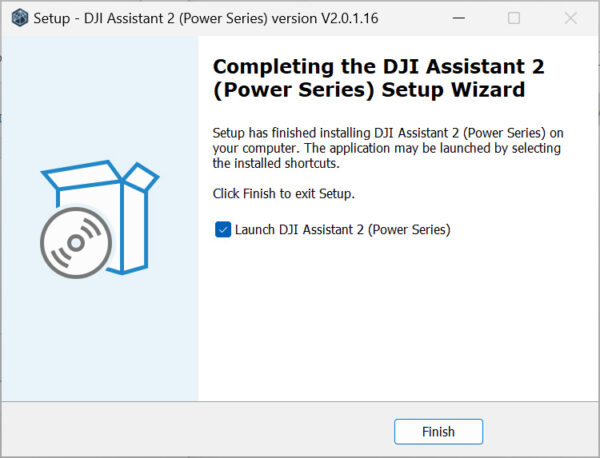
By the way, the DJI Assistant 2 application is not (yet?) available in German.
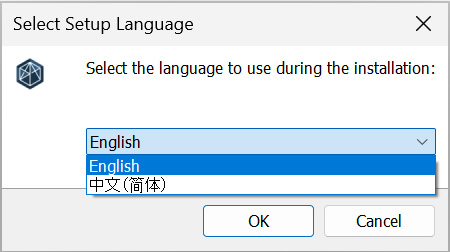
Now you have to activate and confirm the DJI account information and DJI device information.
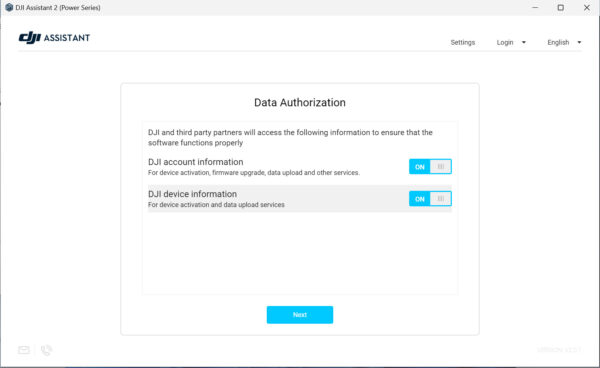
This allows you to update the DJI Power 1000 to the latest version via a wired USB-C connection. After that you can connect and use the DJI Power Dongle via the DJI Home App. The Mac version V2.0.1 and the Windows version V2.0.1 from 08.12.2023 are available. The required USB-C cable is not included in the scope of delivery, but should be available in almost every household with a smartphone or tablet by now.
An error message now appears stating that the power station is not connected. This is because after connecting to the PC, you first have to press the Power button and the AC button simultaneously until “Load” appears on the Power 1000 display.
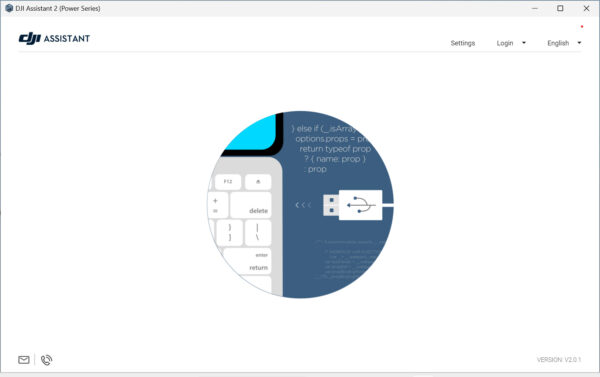
Only now does DJI Power 1000 appear in the Connected Devices and can be updated.
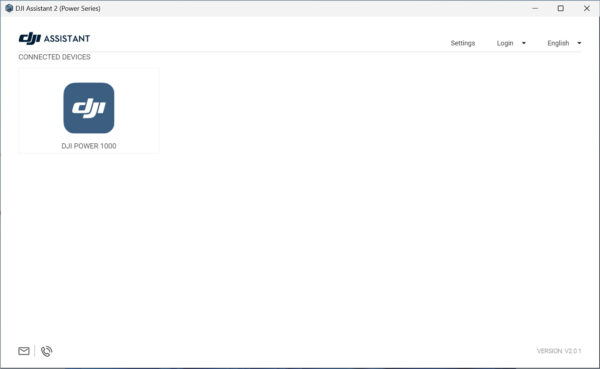
Firmware Update …
You can choose between the DJI Power 1000 firmware versions V01.00.06.00 and the V01.00.15.00 firmware download, whereby you can read about the new features in the release notes. We have opted for the latest V01.00.15.00 from 15.01.2025.
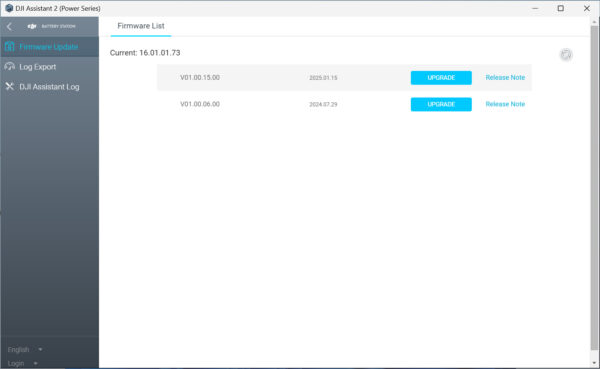
“Transfer finished, please wait for the device to upgrade successfully” should be noted, as the actual firmware update process begins after the transfer and is only completed after the Powerstation has run through 100% after dC and ACdC and the Powerstation has then been restarted. If the message “UPGD FAIL” appears on the display, you should simply try again. If it still does not work, you can also ask the community in our forum.
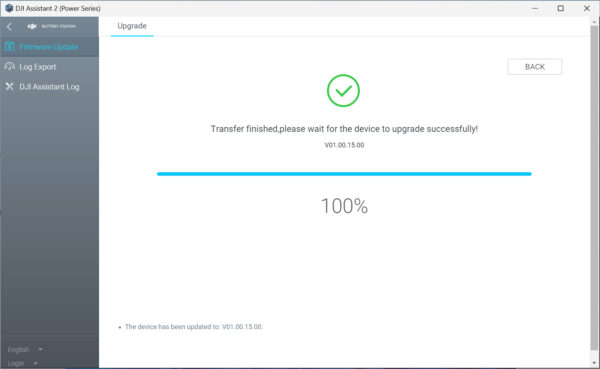
Here you can see that the firmware upgrade process is not yet complete, although everything has already been transferred. So be patient and do not switch off the Powerstation until the firmware update is complete.

After the firmware upgrade to V01.00.15.00, you still have the option to downgrade to V01.00.06.00. We like this very much, because under certain circumstances you may want to downgrade to an older firmware.
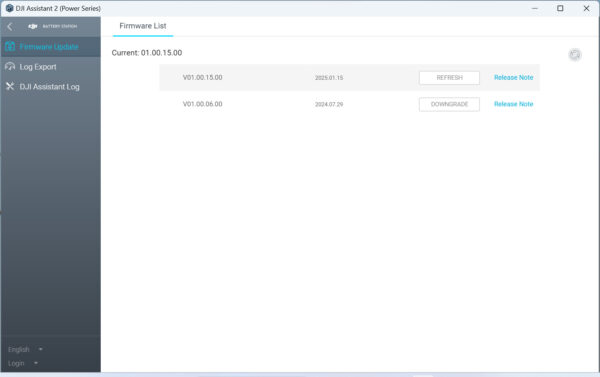
DJI Power Dongle operation …
Now the green LED on the DJI Power Dongle lights up immediately after switching on the DJI Power 1000, signaling that the connection is ready.

DJI Home App …
The Powerstation firmware can then be conveniently updated and of course operated at any time via the DJI Home app. We show you how to install this DJI Home app and what you can do with it in a corresponding DJI Home app guide.

DJI Power Dongle Result and general impression …
