
DJI Home App Settings …
Let us now return to the DJI Home app settings. The stylized person icon at the top left takes you to Help and your profile, including the account settings.
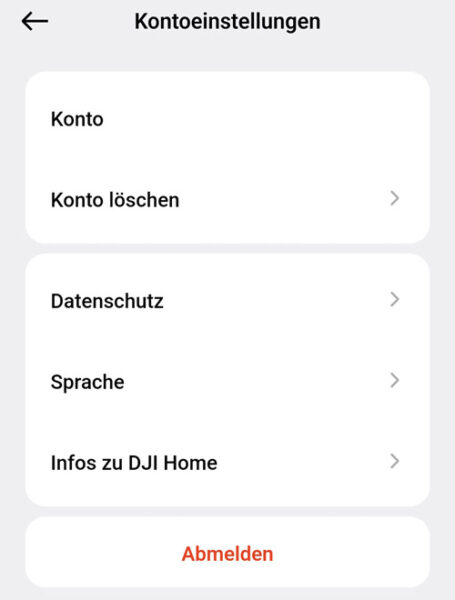
The three-dash icon at the top right takes you to the device information, the firmware update (which can now be carried out via the app), energy management and general settings. It can also be used to delete the device from the app.
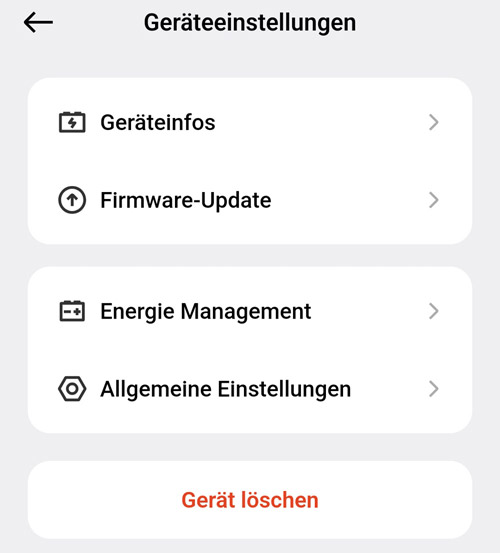
In the device information, you can assign a name to the device and find information on performance, firmware and app version as well as the link to the user manual.
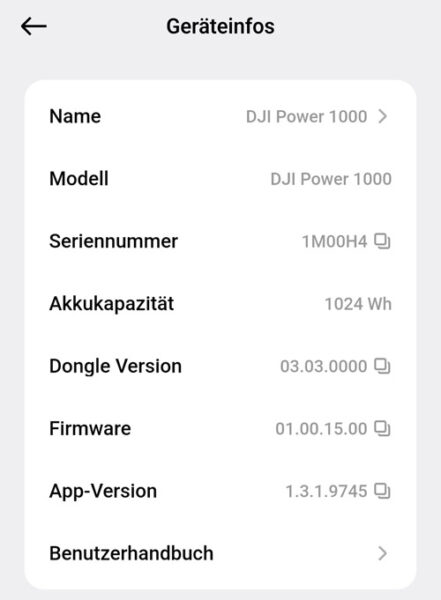
Under Firmware Update, you can immediately see whether everything is up to date.
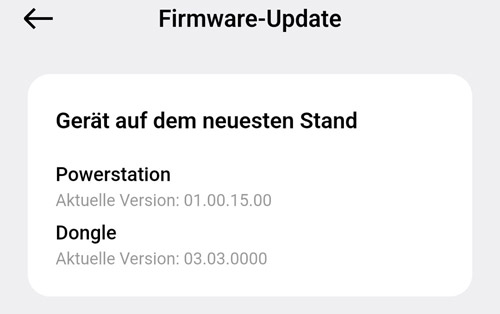
The desired discharge limit and charge limit are set in the energy management. If you have any questions, we will be happy to help you in the Funkyhome forum.
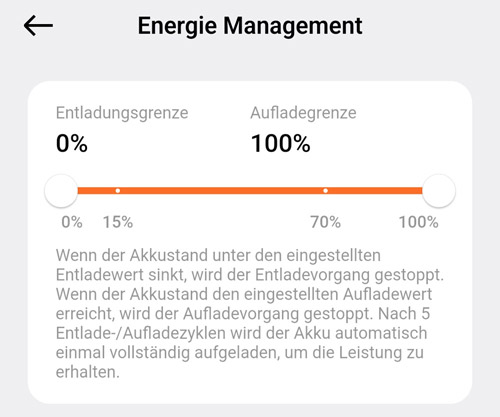
And under the general settings you can set the time to switch off the display, the time to switch off the power station and the time to switch off the AC power output, which you can also bypass by pressing and holding the AC button.

DJI Home App Result and general impression …
