
DJI Home App Installation …
First, we switch off the DJI Power 1000 Powerstation with the DJI Power Dongle plugged in and set up, because we need to install the app first. By the way, before plugging an SDC adapter or a power dongle into the SDC port, it is essential to switch off the power station.

There is also a small hurdle to overcome when installing the app, which every owner of DJI products is probably already familiar with. This is because the DJI apps are not available directly from the Google Play Store or the Apple App Store, but have to be installed via the in-house DJI Store app, for example. In the Samsung Galaxy Store, for example, you can download the DJI MIMO app for gimbals and the DJI Fly app, but not (yet?) the DJI Home app. In this respect, you have no choice but to download the app from DJI, e.g. using a QR code or manually.
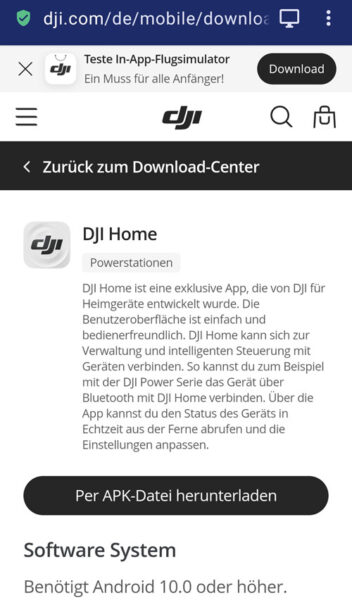
If you want to install apps from an external source under Android, this must first be permitted. With one click, you can grant permission to My Documents, for example.
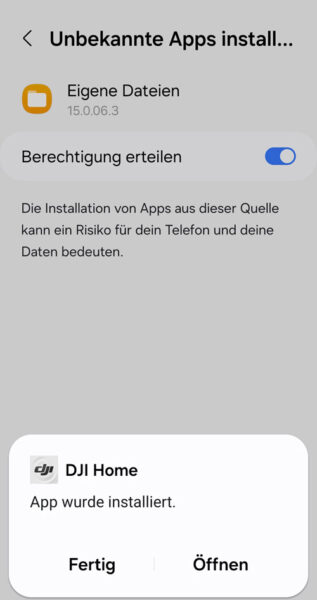
Now you agree to the privacy policy and can register with an e-mail address and a desired password. So far, we have not noticed any advertising or spam, which cannot be said of other manufacturers.
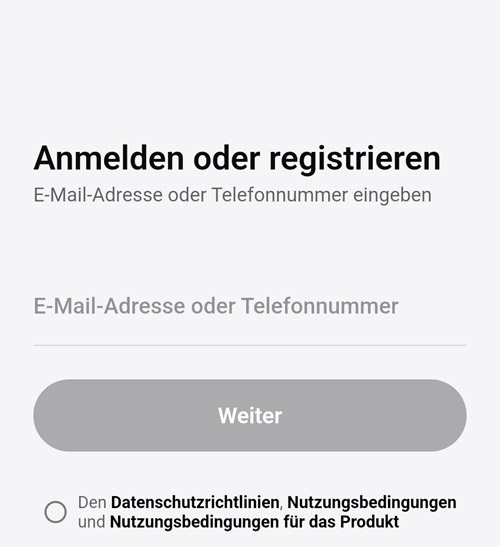
However, we did not click on any unidentifiable signs and also preferred not to agree to the product improvement – but of course everyone should decide that for themselves.
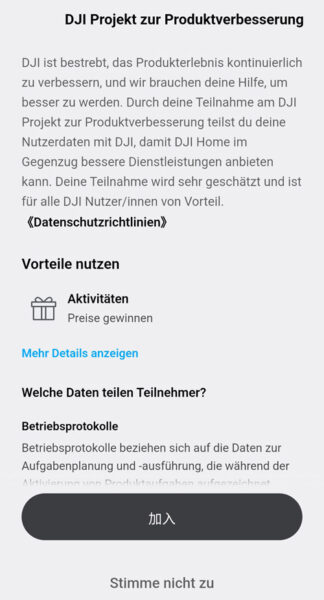
Add DJI Power 1000 in the Home app …
