
Installation …
After the details, we now come to the installation of the Powerstation. First of all, it is best to charge the DJI battery. We will show you all the options for doing this on the next page in Practical testing.

DJI Power Dongle …
All attentive readers will have noticed it immediately, because not only is the power cable plugged into the power station, but also the DJI Power Dongle. That’s why we’re coming straight to this optionally available power dongle. Among other things, this dongle can be used to connect to the DJI Cloud in order to operate and monitor the DJI Power 1000 via app.
But now it gets a little more complicated and we explain this at this point in the DJI Power 1000 video. Because when you plug this DJI Power Dongle into the Powerstation, nothing happens and the green DJI Power Dongle LED does not light up.

Before the DJI dongle can even work with the Power Station, the firmware of the Power Station must first be updated. To do this, the DJI Assistant 2 software must first be downloaded and installed on a PC or Mac.
We show you exactly how to do this step by step in the DJI Power Dongle guide 👍
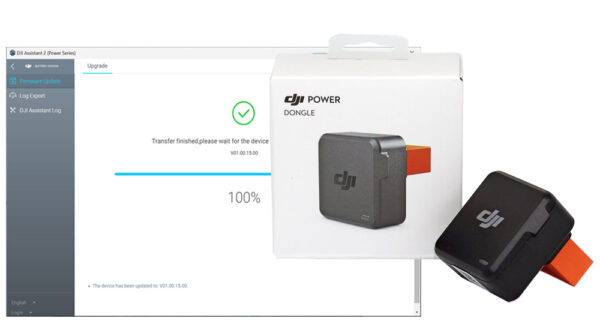
After the firmware upgrade to V01.00.15.00, the green LED on the DJI Power Dongle lights up immediately after the DJI Power 1000 is switched on, signaling that it is ready for connection.
DJI Home App …
We switch off the Powerstation first, because we still have to install the app and, for security reasons, the dongle can only be paired within a short period of time. Here, too, there is a small hurdle to overcome, which probably every owner of DJI products already knows. The DJI apps are not available directly via the Google Play Store or the Apple App Store, but must be installed via the in-house DJI Store app, for example. You can download the DJI MIMO app for gimbals and the DJI Fly app from the Samsung Galaxy Store, for example, but not (yet?) the DJI Home app. In this respect, you have no choice but to download the app from DJI, e.g. using a QR code or manually. We show you exactly how to do this, how to integrate the DJI Power 1000 into the DJI app and how to set up the DJI app here in the DJI Home app guide and summarized again in the new DJI Home app video tutorial.

You will be rewarded after your work with a clearly laid out homepage. Here you can see at the top that the DJI Power 1000 is currently connected via WLAN. Below this, you can see the remaining time as a percentage and the time during a charging or discharging process. Then there is the choice between input and output, as well as the display of the connected devices, each with the current power.
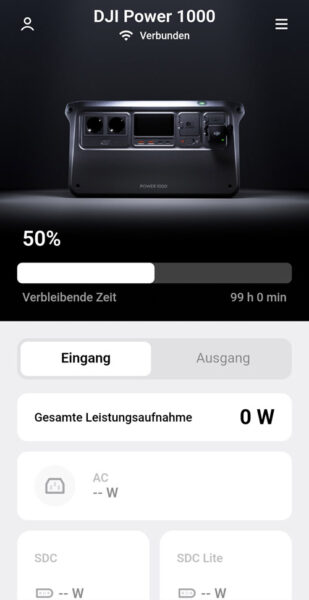
Here, for example, the battery is being charged with approx. 87 watts via the 100W 12V car charging plug on the SDC at 10.9 volts. The charging power can be continuously adjusted by clicking on the three small dots at the bottom left. Incidentally, this is not (yet) possible with the normal 230V AC charging process.

In energy management, however, you can set the desired discharge limit and charge limit, among other things.
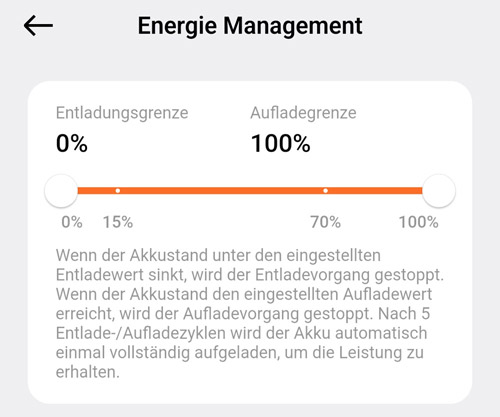
We show what else can be set in the DJI Home app settings section of the instructions. If you have any questions, we will be happy to help you in the Funkyhome forum.
Overall, the DJI Home app is very logically structured and intuitive to use.
What we didn’t like so much, however, is the fact that you first have to install software on your PC or Mac to be able to perform the first DJI Power firmware upgrade to use the DJI Power Dongle. In addition, you need the special DJI Power Dongle for a WiFi connection via the DJI Cloud, which you can only activate on the DJI Power 1000 by updating the DJI Power 1000 firmware. However, we assume that future Power Stations will be delivered with newer firmware straight from production, which will then immediately support the Power Dongle. This is because future firmware updates can be carried out via the DJI Home app. Another point is that DJI apps are not available directly via the Google Play Store or the Apple App Store, but must be installed via the in-house DJI Store app or manually. In view of the fact that DJI has now developed so many apps for its various products and, according to its own statements, complies with all data protection regulations, the additional app for the DJI Store can now be tolerated.
This brings us to the practical testing.
Let’s continue with the DJI Power 1000 Powerstation Practical testing …
